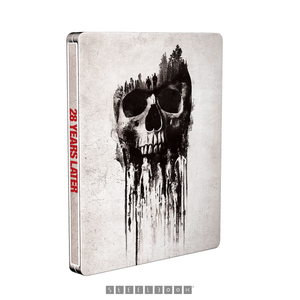Added to your cart
Saitek Pro Flight Instrument Panel
$174.99

Saitek Pro Flight Instrument Panel
Toggle between 15 different instrument panels, or purchase additional F.I.P.s to create a larger configuration which displays multiple panels simultaneously. Twin dials allow easy Altimeter adjustment (in Hg), HSI (Setting Course and Heading), plus VOR 1 and 2 (Setting Course), while a set of hotkeys can add or remove on-screen windows like GPS or ATC.
Versatile Mounting Options:
Saitek's Pro Flight Instrument Panel was designed to accommodate a wide range of flight simulation setups. Whether mounted to the base of the Pro Flight Yoke System (sold separately) or freestanding on your desk (as shown in image), you have the freedom to place the F.I.P. wherever it's most convenient for you.
Fully Customizable to Meet Your Needs
Modular and interchangeable, Saitek's range of Instrument Panels can be situated one on top of another or side-by-side. Want the Multi Panel above the Radio Panel? Done. Want your Switch Panel to the left of your Yoke? Go for it. Easy-to-use mounting brackets provide the means to arrange your flight simulation setup in a configuration only limited by your imagination.
Build the Ultimate Virtual Cockpit
With Saitek's Pro Flight Yoke System, the configuration of your dreams can become reality. From just a Yoke and a Throttle Quadrant, easily add Rudder Pedals and a multitude of Switch, Navigation, and Instrument Panels to fully customize your flight simulator. Commercial or private, seasoned or novice, you have the ability to equip your flight simulation setup with all the essentials needed to vastly improve your skill set and muscle memory.
- PC
Saitek Pro Flight Instrument Panel
$174.99
Sold out
Delivery & Returns
Saitek Pro Flight Instrument Panel
Toggle between 15 different instrument panels, or purchase additional F.I.P.s to create a larger configuration which displays multiple panels simultaneously. Twin dials allow easy Altimeter adjustment (in Hg), HSI (Setting Course and Heading), plus VOR 1 and 2 (Setting Course), while a set of hotkeys can add or remove on-screen windows like GPS or ATC.
Versatile Mounting Options:
Saitek's Pro Flight Instrument Panel was designed to accommodate a wide range of flight simulation setups. Whether mounted to the base of the Pro Flight Yoke System (sold separately) or freestanding on your desk (as shown in image), you have the freedom to place the F.I.P. wherever it's most convenient for you.
Fully Customizable to Meet Your Needs
Modular and interchangeable, Saitek's range of Instrument Panels can be situated one on top of another or side-by-side. Want the Multi Panel above the Radio Panel? Done. Want your Switch Panel to the left of your Yoke? Go for it. Easy-to-use mounting brackets provide the means to arrange your flight simulation setup in a configuration only limited by your imagination.
Build the Ultimate Virtual Cockpit
With Saitek's Pro Flight Yoke System, the configuration of your dreams can become reality. From just a Yoke and a Throttle Quadrant, easily add Rudder Pedals and a multitude of Switch, Navigation, and Instrument Panels to fully customize your flight simulator. Commercial or private, seasoned or novice, you have the ability to equip your flight simulation setup with all the essentials needed to vastly improve your skill set and muscle memory.
- PC
Customer Reviews
There are currently no reviews.
Other customers bought:
-
Jaws Quint's Shark Charter Unisex Ringer T-Shirt - White/Navy
2 for $34
Mix and match on a range of awesome t-shirts, grab any 2 for $34! Simply add both items to your cart for the discount to apply!Get Offer$20.99